一 : 选装件很多!体验网上定购自己的新卡宴
[61阅读 深入体验] 6月24日,针对新款卡宴3款车型,在中国市场的大约上市日期和起售价,编辑进行了报道。有很多网友在文章回复中对“起售价”和“选装配件”有些疑问;为什么实际买到的保时捷卡宴,都要比这个看似是的“厂方指导价”要贵很多?通过保时捷公司中国官方网站提供的“保时捷车辆配置器”不仅可以给出相关答案,而且可以清晰的了解到,新卡宴3款车型相关选装配件的种类、搭配以及售价情况。当然,消费者通过网上列出的一系列原厂配置的选择,能大致了解到,自己想购买的新款卡宴车型,最终需要花费多少人民币。
随着新卡宴上市的临近,保时捷中国官方网站://www.porsche.com/china/也有了对3款车型的全面介绍。另外,点击进入“打造您的Porsche”后,可以个性化定购自己的新卡宴,也可以方便清晰的看到加完选装配件后整车的售价。
■ 2010年6月26日更新上市文章:
点击进入“打造您的Porsche”后,会显示“保时捷车辆配置器”页面,随后需要选择“3D版本”和“2D版本”。从速度和便捷度看,“2D版本”应该作为体验的首选。
虽然编辑按照官网相关提示成功安装了插件,但在随后尝试体验用3D版本选配置的过程中,下载和打开页面速度较慢,最终还是放弃了使用3D版本。如果您想体验3D的话,保时捷经销商处的电脑有关软件可以现场使用。
新款卡宴将推3款车型,Cayenne售86.60万元、Cayenne S售价147.50万元、Cayenne Turbo售价203.50万元,以上均为起售价。接下来,我们看一看每款车型可以选装些什么配置?
『新款卡宴将推3款车型的起售价』
选装配置分为3大类:外部、内饰以及可选配置。其中外部包含车漆颜色、轮毂、轮胎、胎压监测、备胎以及轮毂盖;内饰包含电动/记忆座椅、内饰颜色;可选配置项目较多,包含了外部、变速箱/底盘、内饰、真皮内饰、铝制内饰、木质内饰、碳纤维内饰、Alcantara内饰以及音响/通讯9个种类,每个种类里面都有配置可选。
最后的汇总项目,可以显示出您之前选装所有配置的信息和车型总价,这是您所购买车型的价格。这套系统能很清晰的让消费者在网上选好自己的车型,能看清楚各种选装配置的价格,这样在去4S店之前心里也有了个底。(文/61阅读 李店斌)
==>>点击查看:3款车型众多选装配件的详细售价
相关文章:
静态评测新款保时捷卡宴!变得更漂亮了
//www.61k.com/drive/201004/108861.html
新卡宴7月上市 4.8L车型147.50万元起售
//www.61k.com/news/201006/122644.html
标准版售203.5万元 新款保时捷卡宴亮相
//www.61k.com/news/201006/119831.html
4月亚洲首发 保时捷新Cayenne车展亮相
//www.61k.com/news/201003/103593-1.html
一、车漆部分:
新卡宴共有11种车身颜色可供消费者选择,其中有纯黑和沙白为标准色不需要加钱;7种金属车漆除Cayenne Turbo不另外收取费用之外,Cayenne和Cayenne S车型需要加1.72万元;2种特殊颜色(紫水晶和沙黄色)需加4万元的费用。
| 新款卡宴车漆选装价格表 | |||
| 颜色 | Cayenne | Cayenne S | Cayenne Turbo |
| 纯黑 (标准颜色) | 0.00 | 0.00 | 0.00 |
| 沙白 (标准颜色) | 0.00 | 0.00 | 0.00 |
| 黑色 (金属漆颜色) | 加1.72万元 | 加1.72万元 | 0.00 |
| 赤褐色 (金属漆颜色) | 加1.72万元 | 加1.72万元 | 0.00 |
| 经典银 (金属漆颜色) | 加1.72万元 | 加1.72万元 | 0.00 |
| 棕色 (金属漆颜色) | 加1.72万元 | 加1.72万元 | 0.00 |
| 墨绿色 (金属漆颜色) | 加1.72万元 | 加1.72万元 | 0.00 |
| 流星灰 (金属漆颜色) | 加1.72万元 | 加1.72万元 | 0.00 |
| 深蓝 (金属漆颜色) | 加1.72万元 | 加1.72万元 | 0.00 |
| 紫水晶 (特殊颜色) | 加4.00万元 | 加4.00万元 | 加4.00万元 |
| 沙黄色 (特殊颜色) | 加4.00万元 | 加4.00万元 | 加4.00万元 |
二、轮毂/附件部分:
新卡宴有10款轮毂可供选择,其中包含了2款18寸入门级轮毂,3款19寸、2款20寸以及3款21寸的轮毂。需要注意的是,针对不同的车型即使是同款轮毂,售价也不相同。
| 新款卡宴车轮选装价格表 | |||
| 配件 | Cayenne | Cayenne S | Cayenne Turbo |
| 18寸Cayenne轮毂 | 0.00 | 0.00 | --- |
| 18寸Cayenne SⅡ轮毂 | 加0.60万元 | 0.00 | --- |
| 19寸Cayenne Turbo轮毂 | 加3.00万元 | 加2.40万元 | 0.00 |
| 19寸Cayenne DesignⅡ轮毂 | 加3.60万元 | 加3.00万元 | 0.00 |
| 20寸RS Spyder Design轮毂 | 加5.40万元 | 加4.80万元 | 加2.40万元 |
| 20寸Cayenne SportDesignⅡ轮毂 | 加4.80万元 | 加4.20万元 | 加1.80万元 |
| 带轮眉的21寸911 TurboⅡ轮毂 | 加9.10万元 | 加8.51万元 | 加6.11万元 |
| 带轮眉的21寸Cayenne SportEdition轮毂 | 加8.11万元 | 加7.50万元 | 加5.11万元 |
| 带轮眉的涂漆21寸Cayenne SportEdition轮毂 | 加9.33万元 | 加8.74万元 | 加6.34万元 |
| 带轮眉的涂黑色漆21寸Cayenne SportEdition轮毂 | 加9.73万元 | 加9.14万元 | 加6.74万元 |
新卡宴Cayenne Turbo配有胎压监测系统,其余两款则没有,编辑建议消费者在选购新车的时候务必选装这套系统,对日常行车安全有帮助。
| 新款卡宴车轮附件选装价格表 | |||
| 配件 | Cayenne | Cayenne S | Cayenne Turbo |
| 用于19寸合金轮毂的全天候轮胎 | 0.00 | 0.00 | 0.00 |
| 用于20寸整体式合金轮毂的全天候轮胎 | 0.00 | 0.00 | 0.00 |
| 标准尺寸备用轮胎 | 加1.45万元 | 加1.45万元 | 加1.45万元 |
| 轮胎气压监测系统(TMS) | 加1.08万元 | 加1.08万元 | 已经配备 |
| 带全彩保时捷盾徽的轮毂盖 | 加0.27万元 | 加0.27万元 | 加0.27万元 |
三、Cayenne和Cayenne S两款车型内饰配置
『Cayenne和Cayenne S两款车型有3种座椅可以选装』
1、8向电动座椅
涉及车型:Cayenne、Cayenne S
部分真皮座椅---售价0.00万元
可选颜色:黑色内饰、卢克索米色内饰、铂银内饰
部分真皮座椅和真皮内饰————起售价5.38万元
可选单色颜色:黑色内饰、卢克索米色内饰、铂银内饰、棕色光面真皮内饰
可选双色颜色:黑色/钛蓝双色调光面真皮内饰------------加1.00万元
棕色/乳白色双色调光面真皮内饰----------加1.00万元
棕色/浅松露色双色调光面真皮内饰--------加1.00万元
天然真皮内饰:深咖啡色天然真皮内饰-------------------加2.39万元
双色天然真皮:深咖啡色/干邑色双色调天然真皮内饰------加3.00万元
2、带驾驶员记忆功能组件的14向电动座椅
涉及车型:Cayenne、Cayenne S
部分真皮座椅——售价1.89万元
可选颜色:黑色内饰、卢克索米色内饰、铂银内饰
部分真皮座椅和真皮内饰————起售价7.27万元
可选单色颜色:黑色内饰、卢克索米色内饰、铂银内饰、棕色光面真皮内饰
可选双色颜色:黑色/钛蓝双色调光面真皮内饰------------加1.00万元
棕色/乳白色双色调光面真皮内饰----------加1.00万元
棕色/浅松露色双色调光面真皮内饰--------加1.00万元
天然真皮内饰:深咖啡色天然真皮内饰-------------------加2.39万元
双色天然真皮:深咖啡色/干邑色双色调天然真皮内饰------加3.00万元
3、带记忆组件的18向自适应运动型座椅
涉及车型:Cayenne、Cayenne S
部分真皮座椅——售价2.57万元
可选颜色:黑色内饰、卢克索米色内饰、铂银内饰
部分真皮座椅和真皮内饰————起售价7.95万元
可选单色颜色:黑色内饰、卢克索米色内饰、铂银内饰、棕色光面真皮内饰
可选双色颜色:黑色/钛蓝双色调光面真皮内饰------------加1.00万元
棕色/乳白色双色调光面真皮内饰----------加1.00万元
棕色/浅松露色双色调光面真皮内饰--------加1.00万元
天然真皮内饰:深咖啡色天然真皮内饰-------------------加2.39万元
双色天然真皮:深咖啡色/干邑色双色调天然真皮内饰------加3.00万元
四、Cayenne Turbo车型内饰配置
『Cayenne Turbo车型有2种座椅可以选装』
1、带记忆组件的18向自适应运动型座椅
涉及车型:Cayenne Turbo
部分真皮座椅和真皮内饰————起售价0.00万元
可选单色颜色:黑色内饰、卢克索米色内饰、铂银内饰、棕色光面真皮内饰
可选双色颜色:黑色/钛蓝双色调光面真皮内饰------------加1.00万元
棕色/乳白色双色调光面真皮内饰----------加1.00万元
棕色/浅松露色双色调光面真皮内饰--------加1.00万元
天然真皮内饰:深咖啡色天然真皮内饰-------------------加2.40万元
双色天然真皮:深咖啡色/干邑色双色调天然真皮内饰------加3.00万元
2、带驾驶员记忆功能组件的14向电动座椅
涉及车型:Cayenne Turbo
部分真皮座椅和真皮内饰————起售价0.00万元
可选单色颜色:黑色内饰、卢克索米色内饰、铂银内饰、棕色光面真皮内饰
可选双色颜色:黑色/钛蓝双色调光面真皮内饰------------加1.00万元
棕色/乳白色双色调光面真皮内饰----------加1.00万元
棕色/浅松露色双色调光面真皮内饰--------加1.00万元
天然真皮内饰:深咖啡色天然真皮内饰-------------------加2.40万元
双色天然真皮:深咖啡色/干邑色双色调天然真皮内饰------加3.00万元
■ 编辑总结:
Cayenne和Cayenne S两款车型有3种座椅可以选装,而Cayenne Turbo车型有2种座椅可以选装。新卡宴3款车型内饰颜色都有9种,其中4中单色内饰不再加价;另选3种双色内饰需要再加1万元;另选1种天然真皮内饰需再加2.40万元;另选1种双色天然真皮内饰需再加3万元。
五、可选配置
新款卡宴的可选配置较多,可以先分成9个种类依次选购,包含:外部、变速箱/底盘、内饰、真皮内饰、铝制内饰、木质内饰、碳纤维内饰、Alcantara内饰以及音响/通讯。
1、外部
Cayenne、Cayenne S以及Cayenne Turbo三款车型外部选装配置很多,但有价值可选购的却不多。其中全景天窗为选装配置,费用为7100元比较实惠不算贵;车内外自动防炫目后视镜6000元的费用也算合理。
2、变速箱/底盘
| 新款卡宴可选配置:变速箱/底盘配置价格表 | |||
| 配件 | Cayenne | Cayenne S | Cayenne Turbo |
| 8速Tiptronic S变速箱 | 0.00 | --- | |
| 保时捷陶瓷复合制动系统(PCCB) | 加13.49万元 | 加13.49万元 | 加14.63万元 |
| 越野车身底部保护装置 | 加1.92万元 | 加1.92万元 | 加1.92万元 |
| 带自动起动/停止功能的8速Tiptronic S变速箱 | --- | 0.00 | 0.00 |
| 保时捷动态底盘控制(PDCC) | --- | 加5.40万元 | 加5.40万元 |
| 保时捷扭矩引导系统升级版(PTV Plus) | --- | 加2.5万元 | 加2.5万元 |
| 运动型排气管 | --- | 加4.38万元 | --- |
3、内饰
4、真皮内饰
5、木质内饰
6、碳纤维内饰
7、音响/通讯
8、铝制内饰
9、Alcantara内饰
二 : 请问这个软件是不是病毒?电脑重装以后,发现这个软件,它自己自动下
请问这个软件是不是病毒?
重装以后,发现这个软件,它自己自动下载的。任务栏显示“go0701.exe已下载46%”。 桌面有快捷图标,还是两个,名称分别是“wo0703"和 "me0703"。查看属性,描述:Macromedia Flash Player 7.0 r14,版权:Copyright © 1996-2003 Macromedia, Inc. 注意,跟微软的名字很象但不是微软。上面写的好象是个杂志阅读软件,但是我从来没敢打开。
用超级兔子没检查出来什么东东,用360安全卫士也查不出什么东东,在控制面板里找不到该软件。
请大侠指教,这个问题要怎么办?
不是病毒。你应该申请了电子杂志的订阅,到时候会在后台自动下载。wo0703好象是男人志一类的杂志吧,me0703不太清楚是什么杂志。
对系统安全没什么影响。
三 : unattended/silentinstallations(自动安装软件)
The goal of this document is to collect instructions forperforming unattended / silent installations of many popularapplication installers. Such instructions are useful for automatingthese installations.
A quick word on terminology: Strictly speaking, anunattended installation is one which does notrequire user interaction, and a silent (orquiet) installation is one which does not displayany indication of its progress. However, most people use theseterms interchangeably.
Here, we are interested not only in performing unattendedinstallations, but also in waiting for those installations tofinish and suppressing any reboot they might want to perform. Thisis necessary for reliably installing multiple applications.
There are several systems which vendors use to create installersfor their applications. To make an educated guess about how to runan installer unattended, you need to know which system was used tocreate it. Sometimes this will be obvious from the installer'ssplash screen; sometimes you can figure it out by running strings; and sometimes you will haveto guess.
Of course, you can try running the installer with the/? switch to find out which other switches itsupports. But if you really expect this to work, then you have notbeen using Windows for very long. In my experience, the odds areabout 1 in 4 that /? will tell you anything at all,even when there is something to tell.
Microsoft's own Windows Installer Service is thenominal standard, and if everybody used it, there would be no needfor this document. Unfortunately, Microsoft invented it toolate.
The package files have a .msi extension, and youmanipulate them using the msiexecutility.
For installation, use the /i and /qbswitches. Use the /l* switch to produce a log file.You can provide named options (or "properties") at the end of thecommand line; which properties are supported depends on thepackage. For example, this command:
msiexec /qb /l* perl-log.txt /i ActivePerl.msi PERL_PATH=Yes PERL_EXT=Yes
...is how you install ActiveState Perl, instructing the MSIpackage to add Perl.exe to your PATH and to associate.pl files with it.
Perhaps the most important common property is the REBOOT property, which you canuse to suppress any automatic reboot the MSI package might try toperform. So in general, you want to provide the /i,/qb, and REBOOT=ReallySuppress parametersto msiexec.
msiexec can do many other things, like uninstallsoftware or apply patches. Neat, huh? Too bad nobody uses it.
InstallShield is one of the oldest and most widelyused application packaging systems.
Installers created by InstallShield recognize the/r, /s, /sms,/f1, and /f2 switches. The installeritself is invariably named setup.exe.
To perform a silent installation, you need an InstallShield"answer file", customarily named setup.iss. Someapplications ship with such a file, but if yours does not, you canuse the graphical installer itself to create one.
Here is how it works. Run the installer with the /r("record") switch. Proceed through the dialogs and complete theinstallation. This will create a setup.iss file andplace it in the C:\WINDOWS directory (yes, really).This file will include all of your responses to the InstallShielddialogs, allowing you to perform unattended installations as if youwere giving the same answers again. Simply copysetup.iss to the same directory as the installerexecutable.
Once you have a setup.iss file, run the installerwith the /s ("silent") option. This will perform anunattended installation.
Unfortunately, the installer will fork a separate process andexit, meaning it will return immediately even if you run it under[www.61k.com)start /wait. This makes it useless for scriptingpurposes. Luckily, there is another switch, /sms,which will cause the installer to pause until the installationcompletes.
Hence, for an InstallShield application, you want to provideboth the /s and the /sms switches.
The /f1filename switch allows you tospecify a fully-qualified alternate name for thesetup.iss file. Note that there must beno space between the /f1 switch andthe file name. This switch works both with /r tocreate the file and with /s to read it.
The /f2filename switch specifies a logfile. Once again, there must be
WARNING: Be careful what characters you use inthese file names, because InstallShield silently strips certainnon-alphanumerics (like hyphens).
Oh, one more thing. The /r and /sswitches only work if the release engineer is competent. Manypackages have "custom dialogs" which are not supported bysetup.iss, which means the dialogs will always appearno matter what you do. For such packages, I suggest asking thevendor to fix their installer. If that does not work, I suggestdoing what you can to deprive them of business.
InstallShieldhas a relatively new add-on product called PackagefortheWeb, or PFTW for short. This is basicallyan InstallShield tree bundled up as a single-file executable.
When you run this executable, it extracts a bunch of files to atemporary directory and launches the setup.exewithin.
The PFTW package recognizes the /s and /a... switches. The /s switch instructs the PFTWpackage to run silently, although this does not necessarily meanthat the underlying setup.exewill run silently.
The /a ... ("add") switch allows you to addswitches to the command line of the underlyingsetup.exe process. You may provide any of the normalInstallShield switches here, including /r,/s, and /sms.
Thus, to automate the installation of a PFTW package namedfoo.exe, you would first perform one installation byhand to create the answer file:
foo.exe /a /r /f1c:\temp\foo.iss
Then, to install the package completely silently, you wouldrun:
start /wait foo.exe /s /a /s /sms /f1c:\temp\foo.iss
The first /s is only needed for a completely silentinstallation. If you leave it off, the PFTW package will show you astatus bar as it extracts the InstallShield tree to the temporarydirectory.
Recent versions (7 and above) of InstallShield's tools are ableto produce MSIfiles. Read InstallShield's documentationfor full details.
These MSI files may be shipped alone or with asetup.exe installer. These installers in turn come intwo flavors, called "InstallScript MSI" and "Basic MSI".InstallScript MSI uses the traditionalInstallShield switches. Basic MSI is another story.
To perform an unattended installation using a Basic MSIinstaller, you provide the /s /v"..." switches, where... represents any additional switches you want topass down to msiexec. These should include the/qb (or /qn) switch to make theinstallation non-interactive, so a minimal invocation would be:
setup.exe /s /v"/qb"
Just to make things interesting, any of these mechanisms mightbe combined with PFTW.For example, we eventually figured out that the IBM Update Connector requires theseflags for unattended installation:
updcon532.exe /s /a /s /v"/qb"
The first /s tells the PFTW installer to extractsilently. The /a tells it to provide the remainingswitches to the underlying setup.exe. The second/s tells setup.exe to run silently, whilethe /v"/qb" tells it to pass /qb tomsiexec, which causes msiexec to runnon-interactively but display a basic interface.
Finally, InstallShield has a KnowledgeBase article which isless helpful than you might expect. Are we having fun yet?
InstallMaster from Wise Solutions is a competitor toInstallShield. You can usually identify the installers it producesby running "strings" on the executable and grepping for "Wise".
InstallMaster installers are supposed to recognize the/s switch to perform a silent installation. And in ourexperience, they generally do. But there is no way to set options,and the exit status is meaningless.
Note: This product has been rebranded the "WiseInstallation System". Don't let them confuse you.
Inno Setup is an open source competitor in thisspace. You can usually identify the installers it creates byrunning "strings" on the executable and grepping for "Inno".
The switches for Inno Setup are fully documented in theISetup.hlp file in the Inno distribution. Here, is an html version. Thanks to Lawrence Mayer forit.
In our experience, the /silent switch is usuallysufficient for a basic unattended installation. But to becompletely sure, we recommend /sp- /silent/norestart.
Note that the /verysilent switch may reboot themachine without prompting, which is pretty much the worst of allpossible worlds. So if you use/verysilent, be sure touse /norestart as well.
The Nullsoft Scriptable Install System (NSIS) isanother open source installation system. It was created by theWinAmp authors to distribute that application, but itis now a general-purpose system which anyone might use.
When an NSIS installer runs, it creates a little window whichsays verifying installer: N%, where Ncounts from 0 to 100. So you can recognize these installers by thisbehavior. (Actually the verification procedure is optional, butmost installers have it enabled. As an alternative, you can run"strings" and grep for "NSIS").
NSIS installers recognize /S for silentinstallation, /NCRC to suppress the CRC (verification)step, and /D=dir to specify the "outputdirectory", which is where the program will be installed. Theseoptions are case-sensitive, so be sure to typethem in upper case.
Incidentally, all /S does is change the installerscript's SilentInstall attribute from"normal" to "silent". What effect this has, exactly, depends on theperson who wrote the script. If /S does not perform asilent install, consider submitting a bug report to the installer'screator.
Ethalone's Ghost installer is just another commercialproduct, available in free and commercial editions. The freeedition is nothing but the compiler, which takes XML files; thecommercial edition is the compiler plus a graphical editor andwizard to create these XML files.
When a Ghost installer runs, it creates a little graphicalwindow which says "Ghost installer wizard. Setup is preparing theGhost Installer wizard..." together with a progress bar.
Ghost installers recognize -s (case-sensitive) forsilent installation, but that works only if the person who createdthe installer defined a standard installation type (if there aremore than one).
If you have trouble to get it silent you might try to guessinternal variables and pass new values at the command line using-var:MyVar=value. Unfortunately, using"strings" will not help you guessing. See here.
Other command line parametersare -r (repair), -c (add/remove), and-u (uninstall).
Most Microsoft hotfixes respond to the /? switch,but they do not always tell you everything.
According to KB article 816915 and KB article 824687, Microsoft is moving towardsstandardized packaging and naming for hotfixes. But they are notdone yet.
Modern hotfixes support /passive (formerly/u) for unattended installation,/norestart (formerly /z) to suppress theautomatic reboot, and /n to skip backing up filesneeded for uninstalling the hotfix.
Some hotfixes use an old Microsoft packaging technology called"IExpress", whose switches are more-or-less documented in KB article 197147 and an old USENET post. Theseinstallers first extract some stuff to a temporary folder and thenrun a command from inside that folder. They support the/t:path switch to specify the temporaryfolder name and the /c:command switch tospecify the command to run. Specifying just /csuppresses running the command at all, so you can use /c/t:path to extract the hotfix just to look atit.
These packages support the /q switch for quietoperation, except sometimes you have to use /q:ainstead. They also support the /r:n switch to suppressthe reboot. Sometimes these do not work and you have to fiddle withthe /c:command switch; see the second"NOTE" in KB article 317244 for anexample.
Leave it to Microsoft to make systems administration an experimental science.
If the application simply has no unattended installationprocedure, you can create your own. I prefer to avoid theseapproaches if at all possible, since they are relatively unreliableand difficult to maintain.
There are several tools around which can take a snapshot of amachine's state before and after a manual installation, compute thedifferences between the states, and bundle them up as an"installer". The Wiseproduct line provides good support for this, and Microsoft's free tool provides bad support forit.
The problem with this approach is that it fundamentally cannotwork reliably. An installer's behavior may depend on the exactinitial state of the machine, such as the OS version or thepresence/absence of other installed software. So the repackagedinstaller will almost never do exactly the same thing that a freshinstallation would, unless the target machine is completelyidentical to the original machine.
In addition, for every new release of an application, you willneed to repackage it again. And there are other disadvantages which even Microsoft recognizes.
For these reasons, we think repackaging is a very bad idea andwe strongly advise against it.
AutoIt is a free tool which can simulate keypresses and mouse clicks, following a script customarily named witha .aut or a .au3 extension. Mostinstallers have a sufficiently simple and consistent interface thata very short AutoIt script suffices to automate theirinstallation.
The AutoIt distribution includes very good documentation. The Unattended distribution includesboth versions 2 (AutoIt.exe) and 3 (AutoIt3.exe). These versionsdiffer in their script formats. Currently, all scripts that areshipped with Unattended are written for version 2, but we plan to switch to version 3 inthe future and advise to create new scripts only in version 3.
AutoIt scripts do have drawbacks.
First, you must be careful when upgrading to new releases of anapplication, since the installer's UI may have changed.
More worryingly, AutoIt scripts are theoretically unreliablebecause they do not let you determine when a sub-process hasexited. You can tell when AutoIt itself exits, but that is not thesame thing at all. For example, an installer's last window mightdisappear while the installer was still working. Your masterscript, waiting only for the AutoIt executable, would then proceed,starting another installation or rebooting the machine.
AutoIt provides Run and RunWait primitives,but it does not provide a way to wait for the termination of anapplication which was invoked by Run. If it did, thisrace condition could be avoided.
In practice, it does not matter much, because most installers dofinish their work before destroying their last window. Just makesure your .aut script uses WinWaitClose towait for that last window to vanish.
You should make sure that your script contains a [ADLIB] sectionto catch surprising reboot requests.
http://unattended.sourceforge.net/installers.php
四 : 选装件很多!体验网上定购自己的新卡宴
[61阅读 深入体验] 6月24日,针对新款卡宴3款车型,在中国市场的大约上市日期和起售价,编辑进行了报道。有很多网友在文章回复中对“起售价”和“选装配件”有些疑问;为什么实际买到的保时捷卡宴,都要比这个看似是的“厂方指导价”要贵很多?通过保时捷公司中国官方网站提供的“保时捷车辆配置器”不仅可以给出相关答案,而且可以清晰的了解到,新卡宴3款车型相关选装配件的种类、搭配以及售价情况。当然,消费者通过网上列出的一系列原厂配置的选择,能大致了解到,自己想购买的新款卡宴车型,最终需要花费多少人民币。

随着新卡宴上市的临近,保时捷中国官方网站:http://www.porsche.com/china/也有了对3款车型的全面介绍。另外,点击进入“打造您的Porsche”后,可以个性化定购自己的新卡宴,也可以方便清晰的看到加完选装配件后整车的售价。
■ 2010年6月26日更新上市文章:
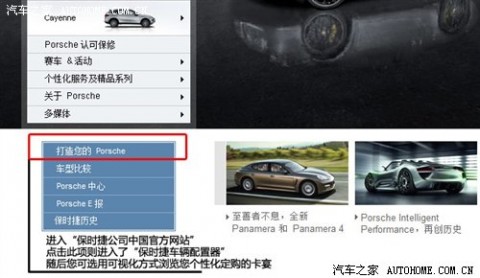
点击进入“打造您的Porsche”后,会显示“保时捷车辆配置器”页面,随后需要选择“3D版本”和“2D版本”。从速度和便捷度看,“2D版本”应该作为体验的首选。


虽然编辑按照官网相关提示成功安装了插件,但在随后尝试体验用3D版本选配置的过程中,下载和打开页面速度较慢,最终还是放弃了使用3D版本。如果您想体验3D的话,保时捷经销商处的电脑有关软件可以现场使用。
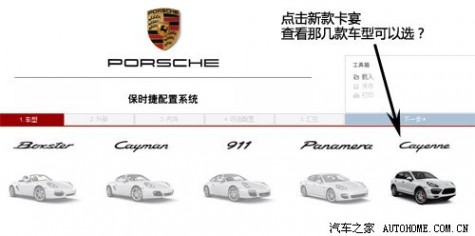
新款卡宴将推3款车型,Cayenne售86.60万元、Cayenne S售价147.50万元、Cayenne Turbo售价203.50万元,以上均为起售价。接下来,我们看一看每款车型可以选装些什么配置?

『新款卡宴将推3款车型的起售价』
选装配置分为3大类:外部、内饰以及可选配置。其中外部包含车漆颜色、轮毂、轮胎、胎压监测、备胎以及轮毂盖;内饰包含电动/记忆座椅、内饰颜色;可选配置项目较多,包含了外部、变速箱/底盘、内饰、真皮内饰、铝制内饰、木质内饰、碳纤维内饰、Alcantara内饰以及音响/通讯9个种类,每个种类里面都有配置可选。




最后的汇总项目,可以显示出您之前选装所有配置的信息和车型总价,这是您所购买车型的价格。这套系统能很清晰的让消费者在网上选好自己的车型,能看清楚各种选装配置的价格,这样在去4S店之前心里也有了个底。(文/61阅读 李店斌)
==>>点击查看:3款车型众多选装配件的详细售价
相关文章:
静态评测新款保时捷卡宴!变得更漂亮了
新卡宴7月上市 4.8L车型147.50万元起售
标准版售203.5万元 新款保时捷卡宴亮相
4月亚洲首发 保时捷新Cayenne车展亮相
一、车漆部分:
新卡宴共有11种车身颜色可供消费者选择,其中有纯黑和沙白为标准色不需要加钱;7种金属车漆除Cayenne Turbo不另外收取费用之外,Cayenne和Cayenne S车型需要加1.72万元;2种特殊颜色(紫水晶和沙黄色)需加4万元的费用。
| 新款卡宴车漆选装价格表 | |||
| 颜色 | Cayenne | Cayenne S | Cayenne Turbo |
| 纯黑 (标准颜色) | 0.00 | 0.00 | 0.00 |
| 沙白 (标准颜色) | 0.00 | 0.00 | 0.00 |
| 黑色 (金属漆颜色) | 加1.72万元 | 加1.72万元 | 0.00 |
| 赤褐色 (金属漆颜色) | 加1.72万元 | 加1.72万元 | 0.00 |
| 经典银 (金属漆颜色) | 加1.72万元 | 加1.72万元 | 0.00 |
| 棕色 (金属漆颜色) | 加1.72万元 | 加1.72万元 | 0.00 |
| 墨绿色 (金属漆颜色) | 加1.72万元 | 加1.72万元 | 0.00 |
| 流星灰 (金属漆颜色) | 加1.72万元 | 加1.72万元 | 0.00 |
| 深蓝 (金属漆颜色) | 加1.72万元 | 加1.72万元 | 0.00 |
| 紫水晶 (特殊颜色) | 加4.00万元 | 加4.00万元 | 加4.00万元 |
| 沙黄色 (特殊颜色) | 加4.00万元 | 加4.00万元 | 加4.00万元 |
二、轮毂/附件部分:
新卡宴有10款轮毂可供选择,其中包含了2款18寸入门级轮毂,3款19寸、2款20寸以及3款21寸的轮毂。需要注意的是,针对不同的车型即使是同款轮毂,售价也不相同。
| 新款卡宴车轮选装价格表 | |||
| 配件 | Cayenne | Cayenne S | Cayenne Turbo |
| 18寸Cayenne轮毂 | 0.00 | 0.00 | --- |
| 18寸Cayenne SⅡ轮毂 | 加0.60万元 | 0.00 | --- |
| 19寸Cayenne Turbo轮毂 | 加3.00万元 | 加2.40万元 | 0.00 |
| 19寸Cayenne DesignⅡ轮毂 | 加3.60万元 | 加3.00万元 | 0.00 |
| 20寸RS Spyder Design轮毂 | 加5.40万元 | 加4.80万元 | 加2.40万元 |
| 20寸Cayenne SportDesignⅡ轮毂 | 加4.80万元 | 加4.20万元 | 加1.80万元 |
| 带轮眉的21寸911 TurboⅡ轮毂 | 加9.10万元 | 加8.51万元 | 加6.11万元 |
| 带轮眉的21寸Cayenne SportEdition轮毂 | 加8.11万元 | 加7.50万元 | 加5.11万元 |
| 带轮眉的涂漆21寸Cayenne SportEdition轮毂 | 加9.33万元 | 加8.74万元 | 加6.34万元 |
| 带轮眉的涂黑色漆21寸Cayenne SportEdition轮毂 | 加9.73万元 | 加9.14万元 | 加6.74万元 |
新卡宴Cayenne Turbo配有胎压监测系统,其余两款则没有,编辑建议消费者在选购新车的时候务必选装这套系统,对日常行车安全有帮助。
| 新款卡宴车轮附件选装价格表 | |||
| 配件 | Cayenne | Cayenne S | Cayenne Turbo |
| 用于19寸合金轮毂的全天候轮胎 | 0.00 | 0.00 | 0.00 |
| 用于20寸整体式合金轮毂的全天候轮胎 | 0.00 | 0.00 | 0.00 |
| 标准尺寸备用轮胎 | 加1.45万元 | 加1.45万元 | 加1.45万元 |
| 轮胎气压监测系统(TMS) | 加1.08万元 | 加1.08万元 | 已经配备 |
| 带全彩保时捷盾徽的轮毂盖 | 加0.27万元 | 加0.27万元 | 加0.27万元 |
三、Cayenne和Cayenne S两款车型内饰配置

『Cayenne和Cayenne S两款车型有3种座椅可以选装』
1、8向电动座椅
涉及车型:Cayenne、Cayenne S
部分真皮座椅---售价0.00万元
可选颜色:黑色内饰、卢克索米色内饰、铂银内饰
部分真皮座椅和真皮内饰————起售价5.38万元
可选单色颜色:黑色内饰、卢克索米色内饰、铂银内饰、棕色光面真皮内饰
可选双色颜色:黑色/钛蓝双色调光面真皮内饰------------加1.00万元
棕色/乳白色双色调光面真皮内饰----------加1.00万元
棕色/浅松露色双色调光面真皮内饰--------加1.00万元
天然真皮内饰:深咖啡色天然真皮内饰-------------------加2.39万元
双色天然真皮:深咖啡色/干邑色双色调天然真皮内饰------加3.00万元
2、带驾驶员记忆功能组件的14向电动座椅
涉及车型:Cayenne、Cayenne S
部分真皮座椅——售价1.89万元
可选颜色:黑色内饰、卢克索米色内饰、铂银内饰
部分真皮座椅和真皮内饰————起售价7.27万元
可选单色颜色:黑色内饰、卢克索米色内饰、铂银内饰、棕色光面真皮内饰
可选双色颜色:黑色/钛蓝双色调光面真皮内饰------------加1.00万元
棕色/乳白色双色调光面真皮内饰----------加1.00万元
棕色/浅松露色双色调光面真皮内饰--------加1.00万元
天然真皮内饰:深咖啡色天然真皮内饰-------------------加2.39万元
双色天然真皮:深咖啡色/干邑色双色调天然真皮内饰------加3.00万元
3、带记忆组件的18向自适应运动型座椅
涉及车型:Cayenne、Cayenne S
部分真皮座椅——售价2.57万元
可选颜色:黑色内饰、卢克索米色内饰、铂银内饰
部分真皮座椅和真皮内饰————起售价7.95万元
可选单色颜色:黑色内饰、卢克索米色内饰、铂银内饰、棕色光面真皮内饰
可选双色颜色:黑色/钛蓝双色调光面真皮内饰------------加1.00万元
棕色/乳白色双色调光面真皮内饰----------加1.00万元
棕色/浅松露色双色调光面真皮内饰--------加1.00万元
天然真皮内饰:深咖啡色天然真皮内饰-------------------加2.39万元
双色天然真皮:深咖啡色/干邑色双色调天然真皮内饰------加3.00万元
四、Cayenne Turbo车型内饰配置

『Cayenne Turbo车型有2种座椅可以选装』
1、带记忆组件的18向自适应运动型座椅
涉及车型:Cayenne Turbo
部分真皮座椅和真皮内饰————起售价0.00万元
可选单色颜色:黑色内饰、卢克索米色内饰、铂银内饰、棕色光面真皮内饰
可选双色颜色:黑色/钛蓝双色调光面真皮内饰------------加1.00万元
棕色/乳白色双色调光面真皮内饰----------加1.00万元
棕色/浅松露色双色调光面真皮内饰--------加1.00万元
天然真皮内饰:深咖啡色天然真皮内饰-------------------加2.40万元
双色天然真皮:深咖啡色/干邑色双色调天然真皮内饰------加3.00万元
2、带驾驶员记忆功能组件的14向电动座椅
涉及车型:Cayenne Turbo
部分真皮座椅和真皮内饰————起售价0.00万元
可选单色颜色:黑色内饰、卢克索米色内饰、铂银内饰、棕色光面真皮内饰
可选双色颜色:黑色/钛蓝双色调光面真皮内饰------------加1.00万元
棕色/乳白色双色调光面真皮内饰----------加1.00万元
棕色/浅松露色双色调光面真皮内饰--------加1.00万元
天然真皮内饰:深咖啡色天然真皮内饰-------------------加2.40万元
双色天然真皮:深咖啡色/干邑色双色调天然真皮内饰------加3.00万元
■ 编辑总结:
Cayenne和Cayenne S两款车型有3种座椅可以选装,而Cayenne Turbo车型有2种座椅可以选装。新卡宴3款车型内饰颜色都有9种,其中4中单色内饰不再加价;另选3种双色内饰需要再加1万元;另选1种天然真皮内饰需再加2.40万元;另选1种双色天然真皮内饰需再加3万元。
五、可选配置
新款卡宴的可选配置较多,可以先分成9个种类依次选购,包含:外部、变速箱/底盘、内饰、真皮内饰、铝制内饰、木质内饰、碳纤维内饰、Alcantara内饰以及音响/通讯。
1、外部
Cayenne、Cayenne S以及Cayenne Turbo三款车型外部选装配置很多,但有价值可选购的却不多。其中全景天窗为选装配置,费用为7100元比较实惠不算贵;车内外自动防炫目后视镜6000元的费用也算合理。
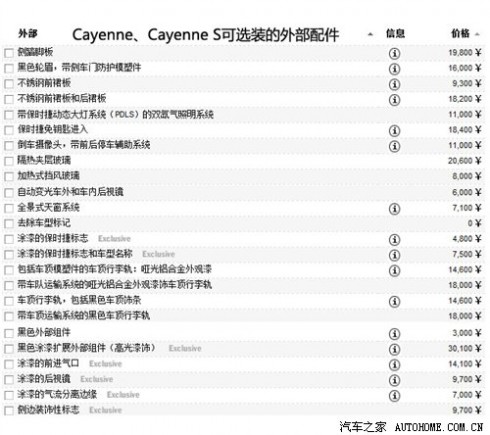
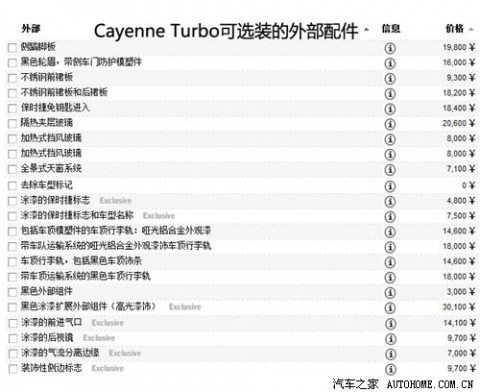
2、变速箱/底盘
| 新款卡宴可选配置:变速箱/底盘配置价格表 | |||
| 配件 | Cayenne | Cayenne S | Cayenne Turbo |
| 8速Tiptronic S变速箱 | 0.00 | --- | |
| 保时捷陶瓷复合制动系统(PCCB) | 加13.49万元 | 加13.49万元 | 加14.63万元 |
| 越野车身底部保护装置 | 加1.92万元 | 加1.92万元 | 加1.92万元 |
| 带自动起动/停止功能的8速Tiptronic S变速箱 | --- | 0.00 | 0.00 |
| 保时捷动态底盘控制(PDCC) | --- | 加5.40万元 | 加5.40万元 |
| 保时捷扭矩引导系统升级版(PTV Plus) | --- | 加2.5万元 | 加2.5万元 |
| 运动型排气管 | --- | 加4.38万元 | --- |
3、内饰
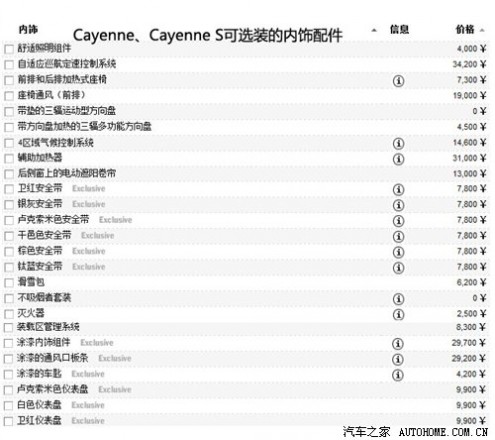
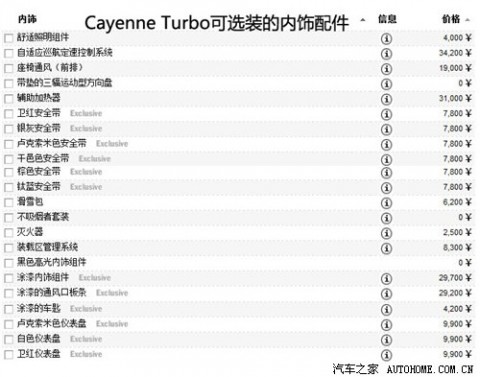
4、真皮内饰

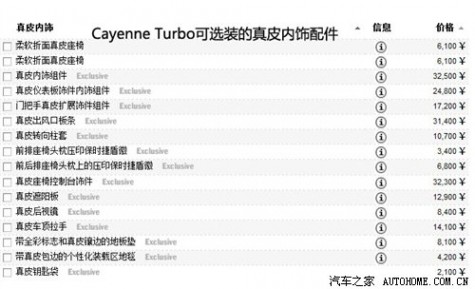
5、木质内饰
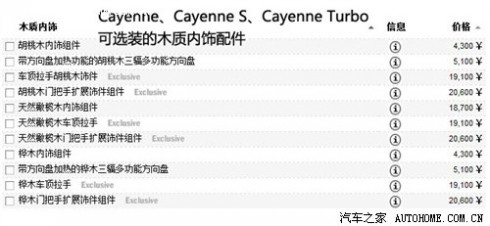
6、碳纤维内饰
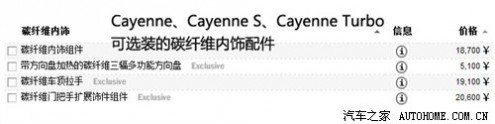
7、音响/通讯
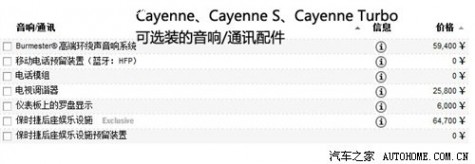
8、铝制内饰
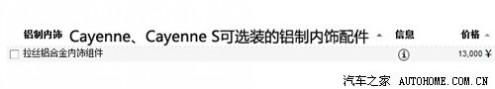
9、Alcantara内饰

五 : Linux安装翻译软件StarDict的步骤(自己的操作总结)
StarDict是款翻译软件,能够进行英汉互译,日语翻译等,因为StarDict的下载链接少,而有些朋友又想要使用这个软件,下面小编就给大家介绍下CentOS如何安装StarDict。
因为学习linux的时候需要接触大量的英文资料,每次都要在线查很不方便。所以决定安装一个离线版的词典。很多网友推荐stardict,提供的下载链接是sourceforge.org的下载链接,但是实际上stardict项目已经被移除,所以在该网站上下不到stardict软件。后来在pkgs.org找到了该软件的rpm包。下面是参考了一些网友并结合自己的实际操作写下的步骤,供大家参考。
实际操作环境:CentOS 6.4 x86_64
执行步骤:
下载RPM包:http://pkgs.org/centos-6-rhel-6/naulinux-school-x86_64/stardict-3.0.2-1.el6.x86_64.rpm/download/
这个地址提供的是StarDict 3.0.1安装包,如果链接失效,请从根位置(http://pkgs.org/)逐级搜索查找。
建议使用yum命令安装下载到本地的安装包。
命令参考格式:yum localinstall stardict-3.0.2-1.el6.x86_64.rpm。yum可以自动分析依赖关系并下载需要的安装包。
下载并安装支持StarDict的简体中文词典。
可以在这个地址(http://abloz.com/huzheng/stardict-dic/zh_CN/)查找您喜爱字典,推荐牛津现代英汉双解词典。如果这个地址失效……,请联系度娘。
下载后,请以root权限将包中三个文件直接解压缩到/usr/share/stardict/dic/目录下。
上面就是CentOS安装StarDict软件的方法介绍了,本文介绍的是RPM包在CentOS6.4版本的安装,其他版本的仅做个参考,需要使用yum命令。
本文标题:电脑自己安装好多软件-选装件很多!体验网上定购自己的新卡宴61阅读| 精彩专题| 最新文章| 热门文章| 苏ICP备13036349号-1