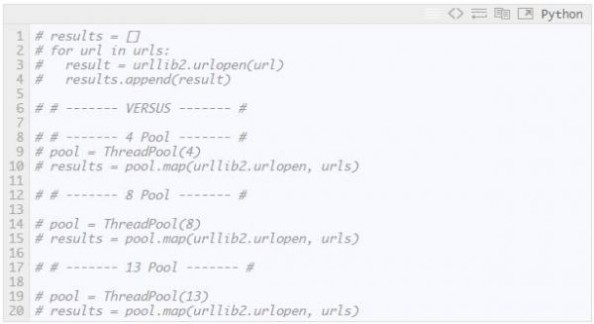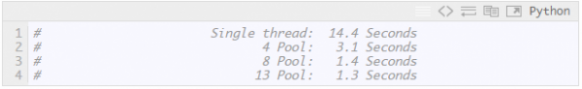一 : Python一行代码完成并行任务
众所周知,Python的并行处理能力很不理想。我认为如果不考虑线程和GIL的标准参数(它们大多是合法的),其原因不是因为技术不到位,而是我们的使用方法不恰当。大多数关于Python线程和多进程的教材虽然都很出色,但是内容繁琐冗长。它们的确在开篇铺陈了许多有用信息,但往往都不会涉及真正能提高日常工作的部分。
经典例子
DDG上以“Python threading tutorial (Python线程教程)”为关键字的热门搜索结果表明:几乎每篇文章中给出的例子都是相同的类+队列。
事实上,它们就是以下这段使用producer/Consumer来处理线程/多进程的代码示例:
- #Example.py
-
- '''
-
- Standard Producer/Consumer Threading Pattern
-
- '''
-
-
-
- import time
-
- import threading
-
- import Queue
-
-
-
- class Consumer(threading.Thread):
-
- def __init__(self, queue):
-
- threading.Thread.__init__(self)
-
- self._queue = queue
-
-
-
- def run(self):
-
- while True:
-
- # queue.get() blocks the current thread until
-
- # an item is retrieved.
-
- msg = self._queue.get()
-
- # Checks if the current message is
-
- # the "Poison Pill"
-
- if isinstance(msg, str) and msg == 'quit':
-
- # if so, exists the loop
-
- break
-
- # "Processes" (or in our case, prints) the queue item
-
- print "I'm a thread, and I received %s!!" % msg
-
- # Always be friendly!
-
- print 'Bye byes!'
-
-
-
- def Producer():
-
- # Queue is used to share items between
-
- # the threads.
-
- queue = Queue.Queue()
-
-
-
- # Create an instance of the worker
-
- worker = Consumer(queue)
-
- # start calls the internal run() method to
-
- # kick off the thread
-
- worker.start()
-
-
-
- # variable to keep track of when we started
-
- start_time = time.time()
-
- # While under 5 seconds..
-
- while time.time() - start_time < 5:
-
- # "Produce" a piece of work and stick it in
-
- # the queue for the Consumer to process
-
- queue.put('something at %s' % time.time())
-
- # Sleep a bit just to avoid an absurd number of messages
-
- time.sleep(1)
-
-
-
- # This the "poison pill" method of killing a thread.
-
- queue.put('quit')
-
- # wait for the thread to close down
-
- worker.join()
-
-
-
- if __name__ == '__main__':
-
- Producer()
唔…….感觉有点像Java。
我现在并不想说明使用Producer / Consume来解决线程/多进程的方法是错误的——因为它肯定正确,而且在很多情况下它是最佳方法。但我不认为这是平时写代码的最佳选择。
它的问题所在(个人观点)
首先,你需要创建一个样板式的铺垫类。然后,你再创建一个队列,通过其传递对象和监管队列的两端来完成任务。(如果你想实现数据的交换或存储,通常还涉及另一个队列的参与)。
Worker越多,问题越多。
接下来,你应该会创建一个worker类的pool来提高Python的速度。下面是IBM tutorial给出的较好的方法。这也是程序员们在利用多线程检索web页面时的常用方法。
- #Example2.py
-
- """
-
- A more realistic thread pool example
-
- """
-
-
-
- import time
-
- import threading
-
- import Queue
-
- import urllib2
-
-
-
- class Consumer(threading.Thread):
-
- def __init__(self, queue):
-
- threading.Thread.__init__(self)
-
- self._queue = queue
-
-
-
- def run(self):
-
- while True:
-
- content = self._queue.get()
-
- if isinstance(content, str) and content == "quit":
-
- break
-
- response = urllib2.urlopen(content)
-
- print "Bye byes!"
-
-
-
- def Producer():
-
- urls = [
-
- "http://www.python.org', 'http://www.yahoo.com",
-
- "http://www.scala.org', 'http://www.google.com",
-
- # etc..
-
- ]
-
- queue = Queue.Queue()
-
- worker_threads = build_worker_pool(queue, 4)
-
- start_time = time.time()
-
-
-
- # Add the urls to process
-
- for url in urls:
-
- queue.put(url)
-
- # Add the poison pillv
-
- for worker in worker_threads:
-
- queue.put("quit")
-
- for worker in worker_threads:
-
- worker.join()
-
-
-
- print "Done! Time taken: {}".format(time.time() - start_time)
-
-
-
- def build_worker_pool(queue, size):
-
- workers = []
-
- for _ in range(size):
-
- worker = Consumer(queue)
-
- worker.start()
-
- workers.append(worker)
-
- return workers
-
-
-
- if __name__ == '__main__':
-
- Producer()
它的确能运行,但是这些代码多么复杂阿!它包括了初始化方法、线程跟踪列表以及和我一样容易在死锁问题上出错的人的噩梦——大量的join语句。而这些还仅仅只是繁琐的开始!
我们目前为止都完成了什么?基本上什么都没有。上面的代码几乎一直都只是在进行传递。这是很基础的方法,很容易出错(该死,我刚才忘了在队列对象上还需要调用task_done()方法(但是我懒得修改了)),性价比很低。还好,我们还有更好的方法。
介绍:Map
Map是一个很棒的小功能,同时它也是Python并行代码快速运行的关键。给不熟悉的人讲解一下吧,map是从函数语言Lisp来的。map函数能够按序映射出另一个函数。例如
- urls = ['http://www.yahoo.com', 'http://www.reddit.com']
-
- results = map(urllib2.urlopen, urls)
这里调用urlopen方法来把调用结果全部按序返回并存储到一个列表里。就像:
- results = []
-
- for url in urls:
-
- results.append(urllib2.urlopen(url))
Map按序处理这些迭代。调用这个函数,它就会返回给我们一个按序存储着结果的简易列表。
为什么它这么厉害呢?因为只要有了合适的库,map能使并行运行得十分流畅!

有两个能够支持通过map函数来完成并行的库:一个是multiprocessing,另一个是鲜为人知但功能强大的子文件:multiprocessing.dummy。
题外话:这个是什么?你从来没听说过dummy多进程库?我也是最近才知道的。它在多进程的说明文档里面仅仅只被提到了一句。而且那一句就是大概让你知道有这么个东西的存在。我敢说,这样几近抛售的做法造成的后果是不堪设想的!
Dummy就是多进程模块的克隆文件。唯一不同的是,多进程模块使用的是进程,而dummy则使用线程(当然,它有所有Python常见的限制)。也就是说,数据由一个传递给另一个。这能够使得数据轻松的在这两个之间进行前进和回跃,特别是对于探索性程序来说十分有用,因为你不用确定框架调用到底是IO 还是CPU模式。
准备开始
要做到通过map函数来完成并行,你应该先导入装有它们的模块:
- from multiprocessing import Pool
-
- from multiprocessing.dummy import Pool as ThreadPool
再初始化:
- pool = ThreadPool()
这简单的一句就能代替我们的build_worker_pool 函数在example2.py中的所有工作。换句话说,它创建了许多有效的worker,启动它们来为接下来的工作做准备,以及把它们存储在不同的位置,方便使用。
Pool对象需要一些参数,但最重要的是:进程。它决定pool中的worker数量。如果你不填的话,它就会默认为你电脑的内核数值。
如果你在CPU模式下使用多进程pool,通常内核数越大速度就越快(还有很多其它因素)。但是,当进行线程或者处理网络绑定之类的工作时,情况会比较复杂所以应该使用pool的准确大小。
- pool = ThreadPool(4) # Sets the pool size to 4
如果你运行过多线程,多线程间的切换将会浪费许多时间,所以你最好耐心调试出最适合的任务数。
我们现在已经创建了pool对象,马上就能有简单的并行程序了,所以让我们重新写example2.py中的url opener吧!
- import urllib2
-
- from multiprocessing.dummy import Pool as ThreadPool
-
-
-
- urls = [
-
- 'http://www.python.org',
-
- 'http://www.python.org/about/',
-
- '',
-
- 'http://www.python.org/doc/',
-
- 'http://www.python.org/download/',
-
- 'http://www.python.org/getit/',
-
- 'http://www.python.org/community/',
-
- 'https://wiki.python.org/moin/',
-
- 'http://planet.python.org/',
-
- 'https://wiki.python.org/moin/LocalUserGroups',
-
- 'http://www.python.org/psf/',
-
- 'http://docs.python.org/devguide/',
-
- 'http://www.python.org/community/awards/'
-
- # etc..
-
- ]
-
-
-
- # Make the Pool of workers
-
- pool = ThreadPool(4)
-
- # Open the urls in their own threads
-
- # and return the results
-
- results = pool.map(urllib2.urlopen, urls)
-
- #close the pool and wait for the work to finish
-
- pool.close()
-
- pool.join()
看吧!这次的代码仅用了4行就完成了所有的工作。其中3句还是简单的固定写法。调用map就能完成我们前面例子中40行的内容!为了更形象地表明两种方法的差异,我还分别给它们运行的时间计时。
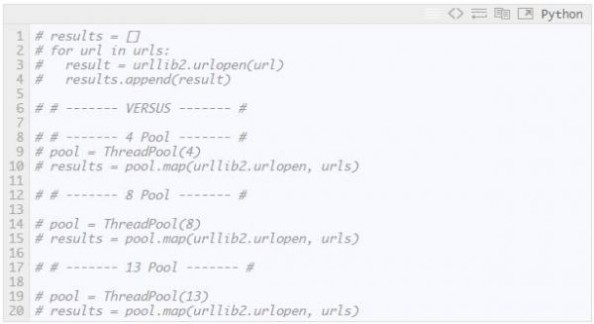
结果:
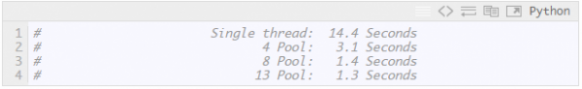
相当出色!并且也表明了为什么要细心调试pool的大小。在这里,只要大于9,就能使其运行速度加快。
实例2:
生成成千上万的缩略图
我们在CPU模式下来完成吧!我工作中就经常需要处理大量的图像文件夹。其任务之一就是创建缩略图。这在并行任务中已经有很成熟的方法了。
基础的单线程创建
- import os
-
- import PIL
-
-
-
- from multiprocessing import Pool
-
- from PIL import Image
-
-
-
- SIZE = (75,75)
-
- SAVE_DIRECTORY = 'thumbs'
-
-
-
- def get_image_paths(folder):
-
- return (os.path.join(folder, f)
-
- for f in os.listdir(folder)
-
- if 'jpeg' in f)
-
-
-
- def create_thumbnail(filename):
-
- im = Image.open(filename)
-
- im.thumbnail(SIZE, Image.ANTIALIAS)
-
- base, fname = os.path.split(filename)
-
- save_path = os.path.join(base, SAVE_DIRECTORY, fname)
-
- im.save(save_path)
-
-
-
- if __name__ == '__main__':
-
- folder = os.path.abspath(
-
- '11_18_2013_R000_IQM_Big_Sur_Mon__e10d1958e7b766c3e840')
-
- os.mkdir(os.path.join(folder, SAVE_DIRECTORY))
-
-
-
- images = get_image_paths(folder)
-
-
-
- for image in images:
-
- create_thumbnail(Image)
对于一个例子来说,这是有点难,但本质上,这就是向程序传递一个文件夹,然后将其中的所有图片抓取出来,并最终在它们各自的目录下创建和储存缩略图。
我的电脑处理大约6000张图片用了27.9秒。
如果我们用并行调用map来代替for循环的话:
- import os
-
- import PIL
-
-
-
- from multiprocessing import Pool
-
- from PIL import Image
-
-
-
- SIZE = (75,75)
-
- SAVE_DIRECTORY = 'thumbs'
-
-
-
- def get_image_paths(folder):
-
- return (os.path.join(folder, f)
-
- for f in os.listdir(folder)
-
- if 'jpeg' in f)
-
-
-
- def create_thumbnail(filename):
-
- im = Image.open(filename)
-
- im.thumbnail(SIZE, Image.ANTIALIAS)
-
- base, fname = os.path.split(filename)
-
- save_path = os.path.join(base, SAVE_DIRECTORY, fname)
-
- im.save(save_path)
-
-
-
- if __name__ == '__main__':
-
- folder = os.path.abspath(
-
- '11_18_2013_R000_IQM_Big_Sur_Mon__e10d1958e7b766c3e840')
-
- os.mkdir(os.path.join(folder, SAVE_DIRECTORY))
-
-
-
- images = get_image_paths(folder)
-
-
-
- pool = Pool()
-
- pool.map(create_thumbnail,images)
-
- pool.close()
-
- pool.join()
5.6秒!
对于只改变了几行代码而言,这是大大地提升了运行速度。这个方法还能更快,只要你将cpu 和 io的任务分别用它们的进程和线程来运行——但也常造成死锁。总之,综合考虑到 map这个实用的功能,以及人为线程管理的缺失,我觉得这是一个美观,可靠还容易debug的方法。
好了,文章结束了。一行完成并行任务。
二 : 导航,完成了自己的任务吗?
大家都知道中国最出名的导航是hao123,265,就连搜索巨头百度、Google都推出了自己的导航。但纵观这些导航,大家不觉得差了点什么吗?大凡导航怎么都千篇一律,一个样子啊!难道说导航就只能这样做吗?现在网站普遍迎接者web2.0的到来,那导航也有自己的2.0时代吗?
我觉得就中国的导航(我不知道国外有什么导航)普遍缺乏心意,创造力,没有web2.0 的那种创业精神,和想象力!其实这是对网民的一种不做为态度,普通的网民不是通过搜索,就是通过导航进入一个网站,那么中国的导航大鳄们不实时更新自己的记录,把最好的网站呈现在网民面前使网民要通过一番挫折才能了解一个好站! 在加上一些门户和导航的暧昧关系,都构成了网民上网的障碍,这也违背了互联网自由平等的原则!是问,这要的导航让人满意吗?它完成了自己对网民的任务吗?对网民的不负责,就是对自己前途的毁灭,也许,当互联网上出现了什么能对导航构成威胁的东西后(这种事随时可能发生),我们的导航会死的更快!
真心的希望中国的导航能发现自己,完善自己!
本文标题:
完成领导交代的任务-Python一行代码完成并行任务 本文地址:
http://www.61k.com/1128737.html